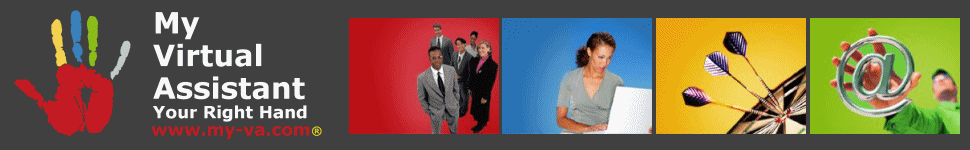We all need to fill our marketing funnel with the contact details of potential clients and referrers of our business services. The following article gives you some ideas about how to collect contact details, and in particular email addresses, so that you can begin to build relationships with your prospects.
- Put an offer on the back of your business card to get people to sign up for your newsletter. For example, “Visit www.my-va.com to download 25 Things You Can Delegate Today”. When they land on your page, ask for their email address in order to receive the free report.
- Include a newsletter sign up link in the signature of all your outgoing emails. You can include this in a PS at the bottom of your email after your name and before your contact details.
- Send an opt-in email to everyone in your address book asking them to sign up for your newsletter. Make sure you don’t just include everyone in your contacts list in your newsletter list, ask their permission first.
- Join your local Chamber of Commerce and email the member list (if it’s opt-in) about your services with a link to sign up to your newsletter. Again, don’t just add everyone to your newsletter list but introduce yourself by email and ask if they would like to subscribe.
- Run a joint venture with a complimentary business. Chose a business that provides services to a similar target market, for example small businesses. Include a link in your newsletter for readers to opt into the other businesses list, in exchange for their running an opt in for your newsletter on theirs.
- It’s simple but very effective, include an opt in form on every page of your web site. It’s also worth checking your web statistics to see where people leave your web site. Check the last page they view before they leave and make sure there is a note asking them to sign up for your newsletter at the bottom of this page.
- Consider a popup window which appears when a visitor leaves your web site. Ask for their email address so you can keep in touch – make sure it links to information telling them about your privacy policy, how to opt out and how often you will contact them.
- Include a Forward to a Friend link in your newsletters so that your readers can forward an article to a friend that may find it interesting. For this reason, also include a link to your sign up page in each emailed newsletter.
- Offer email only discounts and tell visitors to your site that you do so. If they are interested in your services, they’ll sign up in the hope of getting a discount.
- Ask telephone callers if you can add them to your newsletter list. If they have enquired about any of your products or services, they are a prospect and won’t mind your keeping in touch in this unobtrusive way.
- Collect business cards and email each one asking for permission to add them to your newsletter list. Do not add them directly without permission as this will not win you many friends!
- Host back copies of your newsletter on your web site as an archive. At the foot of each article, include a link to your sign up page with a message to ‘sign up to our newsletter for more articles like these’.
- When you’ve added previous newsletters to your web site, Twitter the link to the article page. Make sure there is a link to ‘sign up for more articles like these’ at the bottom of the article page.
- When you’ve added previous newsletters to your web site, add the page address to your Facebook status. Make sure there is a link to ‘sign up for more articles like these’ at the bottom of the article page.
- Include a link to your newsletter sign up page on your Facebook profile and from time to time include it in your status. The day that you have sent out your latest issue is a great time to do this.
About the author:
Justine Curtis is the director of My Virtual Assistant Limited which is currently expanding across the UK with a team of virtual assistant licensees and founder of the UK Association of Virtual Assistants (UKAVA) which offers free resources and information to its subscribers. Justine is the author of Setting Yourself Up As A Virtual Assistant and passes on the benefits of her vast experience of the VA role to aspiring and progressive virtual PAs as a co-founder of the VA Success Group. Justine is also a co-founder of Academy for Online Business, a company devoted to helping self-employed professionals and entrepreneurs to build their own online business empires.
For more information about our services and how we can help you, don’t waste any more time, Contact Us today.
Stay subscribed for all the latest time and money saving tips to make and your business more efficient!
If you found this information useful, please feel free to share it with others using the social media links on the right.